Composer Local Packages for Dummies
This is the simplest way to start using /packages directory in your application, that leads to cleaner code, maintainable architecture and is the best to start testing.
I wrote about pros and cons of local packages before. After year of using this in practice and mentorings I polished this approach to even simpler version that is easy to start with.
Do You Have?
-
monolithic code in
/app - no unit tests
- code that is using 3rd party services, like payments, invoice API and coding standards
- namespaces
- old application you maintain for many years
Do You Want to?
- start testing
- have decoupled code
- board new programmer with no explaining
- understand how to scale architecture by decreasing code complexity
There is no need to use Github, love open-source, understand package design or understand composer beyond PSR-4.
No symlink issues, no forgotten composer update. Anyone can start using this!
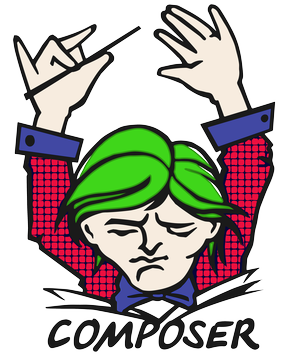
4 Steps to first Dummy Local Package
Your application now looks similar to this:
/app
/temp
/vendor
composer.json
1. Create Packages directory
/app
/temp
+/packages
/vendor
composer.json
2. Create First Package
Start with something simple like filesystem or string utils.
/app
/temp
/packages
+ /file-system
+ /src
/vendor
composer.json
3. Move first Class to new package directory
/app
/temp
/packages
/file-system
/src
+ FileSystem.php
/vendor
composer.json
The best practise is to use your company or application name as namespace, e.g. EntryDo.
Second part of namespace will be package name (file-system) in CamelCaps format.
namespace EntryDo\FileSystem;
final class FileSystem
{
public function readFile(string $filePath): string
{
// is file or directory?
// is readable?
// ...
}
}
You're awesome! Congratulations, you've just made your first local packages and you're definitely not a dummy anymore.
4. Autoload with Composer
The class is now decoupled. Now we have to tell composer where to find it!
This is your composer.json:
{
"require": {
"favorite/framework": "^4.0"
},
"autoload": {
"classmap": "app"
}
}
Maybe your already have PSR-4 structure (great job if you do!), but let's say you maintain an old application.
Add our new package:
{
"require": {
"favorite/framework": "^4.0"
},
"autoload": {
"classmap": "app",
+ "psr-4": {
+ "EntryDo\FileSystem\": "packages/file-system/src
+ }
}
}
And now the answer to most questions on StackOverflow around this topic- rebuild the composer autoload file (/vendor/autoload.php) from CLI:
composer dump
# which is shortcut for:
# composer dump-autoload
That's it. You are ready to go!
5. Bonus: Add Your First Test
Add test for a class was never easier. Create Test file for FileSystem class:
/app
/temp
/packages
/file-system
/src
FileSystem.php
+ /tests
+ FileSystemTest.php
/vendor
composer.json
Add \Tests to EntryDo\FileSystem namespace:
namespace EntryDo\FileSystem\Tests;
use PHPUnit\Framework\TestCase;
final class FileSystemTest extends TestCase
{
public function testReadFile(): void
{
// test readFile() method
}
}
Update phpunit.xml to cover all tests of local packages:
<phpunit bootstrap="vendor/autoload.php" colors="true">
<testsuite>
<directory>packages/*/tests</directory>
</testsuite>
</phpunit>
And run tests:
vendor/bin/phpunit
So this is the easiest way how to use composer local packages in 2018. I hope you enjoy it the same way your application does.
Happy packaging!
Do you learn from my contents or use open-souce packages like Rector every day?
Consider supporting it on GitHub Sponsors.
I'd really appreciate it!