Why use One-Time Migration Scripts
What is new?
Updated Rector YAML to PHP configuration, as current standard.
School system taught me to despise old books and consider them outdated, rather about stories than knowledge. I wanted to prove I'm right, so I've read Pragmatic Programmer from 1999 and you won't believe what happened...
You already probably know about instant refactoring and pattern refactoring (I'm deprecating refactoring as you know it) that's possible thanks to Rector. But they require a certain knowledge of code and it's patterns.
Instant Refactoring Today?
I was wondering, how can you use instant refactoring at your work today with what you already know? So did Andrew Hunt and David Thomas, authors of Pragmatic Programmer.
They write about a migration script, that you write, use once and then delete it. Like a mandala-script :). In the end, you only commit changed files, but no the script you've made for it.
Where to use Mandala-Script?
- move files from one directory to another
- rename files from
*.ymlto*.yaml - remove all trailing whitespaces
- remove
@throwannotations from the docblocks - update version of all
<your-framework>/*in allcomposer.jsonfrom 3 to 4 - generate
.env,docker-composer.ymland.gitlab-ci.ymlfrom a set of env variables - etc.
Any script that:
- is related to many files
- or is done over and over again
- is more fun (effective) to write than to do manually
- has the potential to be reused or extended in the future
It's Good for Business
From a business point of view, it's very useful in cases, where it can be done wrong. We talk about configuration files like ENV and YAML. Usually, they have poor (= no) validation, so finding a bug is like reading a manual written all over the walls of your house about how to open door.
Just last month the KEY=value vs KEY: value lead to 4-5 hours wasted in my current work.
As you can see, the idea is very simple, so let's use it in a simple case. I have prepared 2 related examples for you:
1. Migrate app/config to config
In Symfony 4 the base directory was changed. We need to use new locations. In one project it's simple and better done manually. But we use monorepo and have 20+ /packages/X/config directories.
Let's code:
composer require symfony/filesystem --dev
composer require symfony/finder --dev
Create move_config_to_root.php file
<?php
use Symfony\Component\Filesystem\Filesystem;
use Symfony\Component\Finder\Finder;
require __DIR__ . '/vendor/autoload.php';
$filesystem = new Filesystem();
$finder = (new Finder())->directories()
->in(__DIR__ . '/packages')
->name('config')
->notPath('App/config')
->getIterator();
$configDirectories = iterator_to_array($finder);
foreach ($configDirectories as $configDirectory) {
$oldPath = $configDirectory->getRealPath();
$newPath = dirname($configDirectory->getRealPath(), 2) . DIRECTORY_SEPARATOR . 'config';
if (!file_exists($oldPath)) {
continue;
}
$filesystem->rename($oldPath, $newPath);
}
Run move_config_to_root.php file
php move_config_to_root.php
See result
git diff
Have you missed a spot? Just reset with:
git checkout .
Improve move_config_to_root.php and re-run again:
php move_config_to_root.php
It took me around 5 iterations to make it right, but the script was ready in 10 minutes. As a bonus, we could re-use it to move /templates, /translations etc. as well for just 1 minute of extra work.
2. Update resource: Paths in services.yaml
But since we moved config files one level up, we also need to update paths inside the files. How?
You can use str_replace or (like me) regular expressions.
composer require nette/utils --dev
Create update_resource_in_configs.php
<?php
use Nette\Utils\FileSystem;
use Nette\Utils\Strings;
use Symfony\Component\Finder\Finder;
require __DIR__ . '/vendor/autoload.php';
$finder = (new Finder())->files()
->in(__DIR__ . '/packages')
->name('services.yaml')
->getIterator();
$configFiles = iterator_to_array($finder);
foreach ($configFiles as $configFile) {
$fileContent = FileSystem::read($configFile->getRealPath());
$movedResource = Strings::replace($fileContent, '#(resource:\s(\')?)\.\.#', '$1../src');
FileSystem::write($configFile->getRealPath(), $movedResource);
}
services:
App\:
- resource: ..
+ resource: ../src
Again, it took us 3-4 iterations to cover all edge cases, but then it was ready and bullet-proof.
Start Small, then Take it to the Next Level
If you want to get deeper into this thinking and find more inspiration, read the Pragmatic Programmer book. I personally found useful about 60 % of the content (compared to usual ~30 % in technical books), so 👍
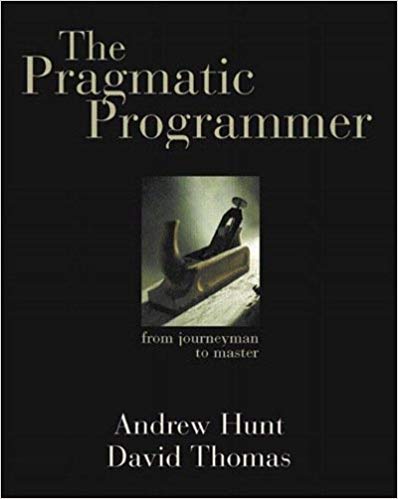
I use this approach in Rector to create new rule + test in 1 file:
Just copy create-rector.php.dist to rector-recipe.php, edit it and then run:
bin/rector create
It:
- creates a rule with a basic description
- creates a test case
- creates a test fixture
- adds a rule to a set
- adds a new namespace to
composer.jsonPSR-4 if needed - dumps composer autoload if needed
The sky is the limit, so fly high :)
Happy coding!