How to Apply Coding Standard on PHP Snippets in Markdown Files?
Have you been asking this question since the inventions of coding standards? Do you write README.md?
If you maintain an open-source project, you do.
Coding standards are a matter of adding a few lines into composer.json and your favorite CI.
**But what about README.md files?
Who will take care of them?** Should we accept clean code in /src, but crap code in PHP snippets in Markdown? What if someone reading README.md will adopt its bad coding habits?
I say: "We shall not!"
This feature was contributed to ECS 8.3 by samsonasik. Thank you!
We try to make new features as intuitive to use as possible, so you have to learn as less a possible to use them. Have more fun.
You already know ECS command check:
vendor/bin/ecs check src
# to change the code
vendor/bin/ecs check src --fix
check but for Markdown Files
How to apply the same coding standard to markdown files?
Just use check-markdown command instead of check:
vendor/bin/ecs check-markdown README.md
You can use multiple files or directories:
# do you have multiple files?
vendor/bin/ecs check-markdown README.md packages
# or target names only?
vendor/bin/ecs check-markdown README.md packages/**/README.md
How to fix the content? Just add --fix:
vendor/bin/ecs check-markdown README.md --fix
All the rules that you defined in ecs.php will be applied the same way they're applied to PHP code.
How does it Look in Practise?
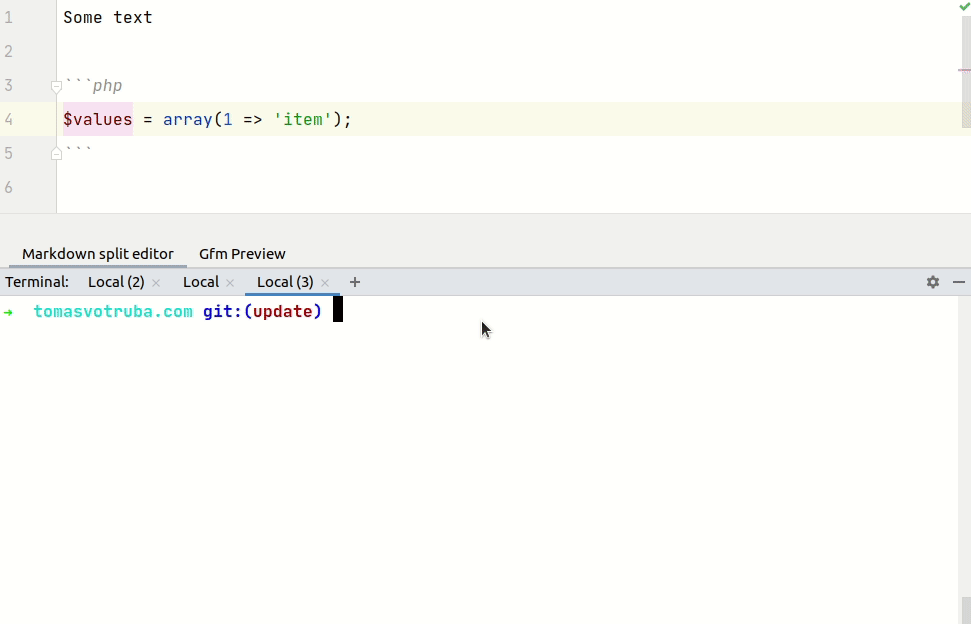
Composer Scripts Tip
How to add all this to your workflow? Another command to run every time? Nah, that's too memory locking and tedious.
Instead, we can extend composer scripts in composer.json:
{
"scripts": {
- "check-cs": "vendor/bin/ecs check",
+ "check-cs": [
+ "vendor/bin/ecs check",
+ "vendor/bin/ecs check-markdown README.md",
+ ],
- "fix-cs": "vendor/bin/ecs check --fix"
+ "fix-cs": [
+ "vendor/bin/ecs check --fix",
+ "vendor/bin/ecs check-markdown README.md --fix",
+ ]
}
}
How does it change your workflow? Not at all! You can still use the same commands:
composer checks-cs
composer fix-cs
Just now they're much smarter ;)
Happy coding!