4 Ways to Make Your Nette Project More Readable
You can switch PHP framework you use in a month. Yet, 80 % of work lays before the migration itself, is to take unreliable PHP code structures and make it readable for developers.
What belongs to these 80 % when it comes to Nette-specific code?
Each framework has its documentation. The developers take it and test it in practice, how good the examples stand in real life. Sometimes the practical experience goes against the documentation primary choice, like using dependency injection in Laravel.
These practical tips are golden mine, because they save the company money and developer work time in the further future. Do you use Nette? Today, we look at 10 such spots that will bring you code advantage and make changes more comfortable and stable.
1. Avoid Array Access
Could you guess, what type is $something?
use Nette\Application\UI\Presenter;
final class SomePresenter extends Presenter
{
public function renderDefault()
{
// ...
$something = $this['user'];
$something->...?
}
// another 300+ lines of code
}
What do you think? I'd go with int or User. It can be a form, a control, a form input... because array access in Control or Presenter is delegated to...
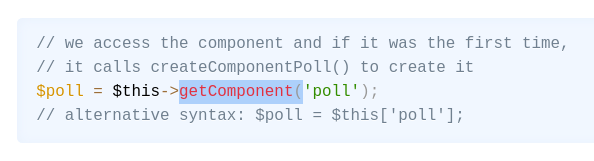
... getComponent()/addComponent() methods.
How to Make Such Code Readable?
Add PHPStan that prevent array access on objects:
# phpstan.neon
rules:
- Symplify\CodingStandard\Rules\NoArrayAccessOnObjectRule
This little rule might help us to re-introduce an essential yet straightforward coding cue:
- arrays are always arrays and behave like arrays
- objects are always objects, and behave like objects
Okay, we probably have now over dozens of errors. But what should we do about them?
Use the explicit method, that is hidden in offsetGet()/offsetSet() methods, e.g:
-$something = $this['user'];
+$something = $this->getComponent('user');
-$this['user'] = $something ;
+$this->addComponent($something, 'user');
###👍
2. Be Honest About Components You Use
Alright, now we know its a component.
$something = $this->getComponent('user');
$something->...
It might look natural since we're used to this syntax. Let's try to forget this habit. How readable is this approach?
Let's look at an example from another well-known area, with a similar context. Would you be able to work with such entity objects?
$entity = $this->getEntity('user');
// here we have only "getId()" method, that is common to all entities
$entity->...
// forget IDE autocomplete for specific entities
$entity->getName();
Honestly, I don't memorize code, my super-smart IDE does it for me.
How to Make Such Code Readable?
Again, all we need is common sense. Nothing fancy.
How can we get an exact specific entity?
// 1. annotation
/** @var User $user */
$user = $this->getEntity('user');
// 2. add custom method with return type
$user = $this->getUser();
// another way or two you can think of
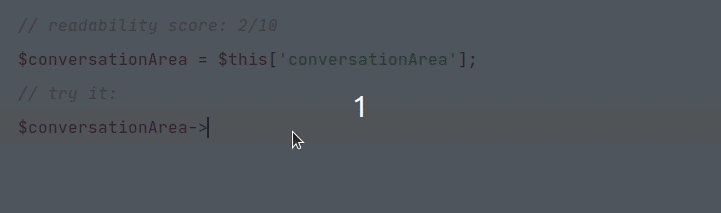
What are Benefits of Typed Code?
- IDE automated refactoring works on specific components
- IDE can provide autocomplete, that is unique per component
- PHPStan knows the types and component methods and where they're called from
- Rector can refactor components with ease
- the most important: you know what's going on, even if you're the first day on the project
"So many benefits, that sounds great!
But it's a lot of work to get there."
I feel you, same here. If I were about to do it manually, I would not do it.
Luckily, we lazy people have tools to work for us. Let Rector handle it:
use Rector\NetteCodeQuality\Rector\Assign\ArrayAccessGetControlToGetComponentMethodCallRector;
use Rector\NetteCodeQuality\Rector\Assign\ArrayAccessSetControlToAddComponentMethodCallRector;
use Rector\NetteCodeQuality\Rector\Assign\MakeGetComponentAssignAnnotatedRector;
use Rector\Config\RectorConfig;
return function (RectorConfig $rectorConfig): void {
$rectorConfig->rule(MakeGetComponentAssignAnnotatedRector::class);
$rectorConfig->rule(ArrayAccessSetControlToAddComponentMethodCallRector::class);
$rectorConfig->rule(ArrayAccessGetControlToGetComponentMethodCallRector::class);
};
And run Rector:
vendor/bin/rector process src
###👍
3. Remove Array Access on Form Controls
The #1 was about use in Presenter and Control, but what about Form?
use Nette\Application\UI\Form;
$form = new Form();
$form->addText('name', 'Name');
Different class, same array access magic, same problem.
How to Make Such Code Readable?
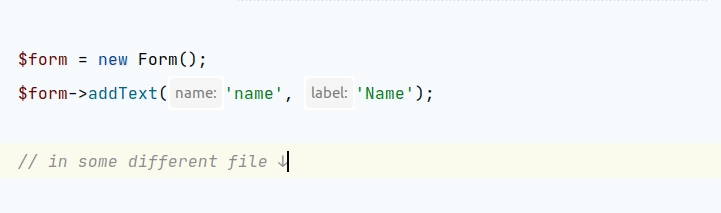
This makes code readable in the same points above - for IDE, PHPStan, and Rector.
"So much work?" Rector got you covered:
use Rector\NetteCodeQuality\Rector\ArrayDimFetch\ChangeControlArrayAccessToAnnotatedControlVariableRector;
use Rector\Config\RectorConfig;
return function (RectorConfig $rectorConfig): void {
$rectorConfig->rule(ChangeControlArrayAccessToAnnotatedControlVariableRector::class);
};
Can We do Better?
Imagine you create a form, and somewhere in your code, an input is removed, and select box added. Where? How? Magic!
So even better, modify forms only in the method they were created.
Do you need a form that is just slightly different from an already existing one? Don't mutate existing, but rather:
- create a new form factory
- decouple common abstract parent form factory class for re-use
That way, you promote composition over inheritance in your code and respect SOLID principles.
4. Move Latte Engine tuning from Presenter/Control to LatteFactory
Latte modification in the wrong places is more common than you'd expect.
How would you add setStrictTypes(true) for all templates?
use Nette\Application\UI\Presenter;
abstract class AbstractPresenter extends Presenter
{
public function beforeRender()
{
// is this the right place?
// signals (handle*) are actually called after
$this->template->getLatte()->setStrictTypes(true);
}
// or
public function templatePrepareFilters()
{
// is this the right place?
// or just for filters?
$this->template->getLatte()->setStrictTypes(true);
}
}
Ou, don't forget the components. Every single component!
use Nette\Application\UI\Control;
abstract class AbstractControl extends Control
{
// is this the right place?
public function __construct()
{
// template can be null here
$this->template->getLatte()->setStrictTypes(true);
// or
// isn't this lazy factory? what if the template object is different?
$this->getTemplate()->getLatte()->setStrictTypes(true);
}
// or
// is this the right place?
public function render()
{
// so now we have to call parent::render() in every child component?
$this->template->getLatte()->setStrictTypes(true);
}
}
Now we have to enforce this parent control in every other control we have, and we should be fine...
Until we use templates for mail. What a surprise when final invoice price was accidentally a string '' that turned into 0. Ups, we just got paid 0 € instead of 750 €.
How to Make Such Code Readable?
Instead of trying to put down every fire our child makes in our home, we could... I don't know, take their matches?
It's also known as single responsibility principle. There is max. 1 place to make 1 change - meet LatteFactory:
<?php
declare(strict_types=1);
namespace App\Latte;
use Latte\Engine;
use Latte\Runtime\FilterInfo;
final class LatteFactory
{
public function create(): Engine
{
$engine = new Engine();
$engine->setStrictTypes(true);
return $engine;
}
}
We have a 1 place to modify Latte\Engine. Now we need to tell Nette to use it to create all the templates - with an extension:
<?php
// src/DI/LatteFactoryExtension.php
declare(strict_types=1);
namespace App\DI;
use App\Latte\LatteFactory;
use Latte\Engine;
use Nette\DI\CompilerExtension;
final class LatteFactoryExtension extends CompilerExtension
{
public function loadConfiguration(): void
{
$containerBuilder = $this->getContainerBuilder();
$containerBuilder->addDefinition('app.latteFactory')
->setType(LatteFactory::class);
$latteFactoryDefinition = $containerBuilder->getDefinition('latte.latteFactory');
$latteFactoryDefinition->setFactory(['@' . LatteFactory::class, 'create']);
$latteFactoryDefinition->setType(Engine::class);
}
}
Register the extension to config, and you're ready to go:
extensions:
- App\DI\LatteFactoryExtension
Change is the Only Constant
Do we need to add translator to all templates?
No need to edit 3 places, just one:
<?php
declare(strict_types=1);
namespace App\Latte;
use Latte\Engine;
use Latte\Runtime\FilterInfo;
+use Nette\Localization\ITranslator;
final class LatteFactory
{
+ private ITranslator $translator;
+
+ public function __construct(ITranslator $translator)
+ {
+ $this->translator = $translator;
+ }
public function create(): Engine
{
$engine = new Engine();
$engine->setStrictTypes(true);
+ $engine->addFilter('translate', function (FilterInfo $filterInfo, ...$args) {
+ return $this->translator->translate(...$args);
+ });
return $engine;
}
}
###👍
That's all for today.
Removing Magic makes us Feel Safe
Just to repeat the basics. The goal of refactoring is to make code SOLID, unbreakable, and reliable source. When we have a code we understand, we feel safe.
When we feel safe, we are more productive and make huge changes faster.
If we have to worry about every single line of code, we slowly freeze.
By 4 steps above, you've just added 5 benefits to your codebase:
- IDE automated refactoring works on specific components
- IDE can provide autocomplete, that is unique per component
- PHPStan knows the types and component methods and where they're called from
- Rector can refactor components with ease
- the most important: you know what's going on, even if you're the first day on the project
Do you have a tip on how to make Nette code even better? Is there some shortcut I don't know about?
Let me know in the comments ↓. I'd love to learn a new skill that we could apply on Nette projects we upgrade.
Happy coding!
Do you learn from my contents or use open-souce packages like Rector every day?
Consider supporting it on GitHub Sponsors.
I'd really appreciate it!